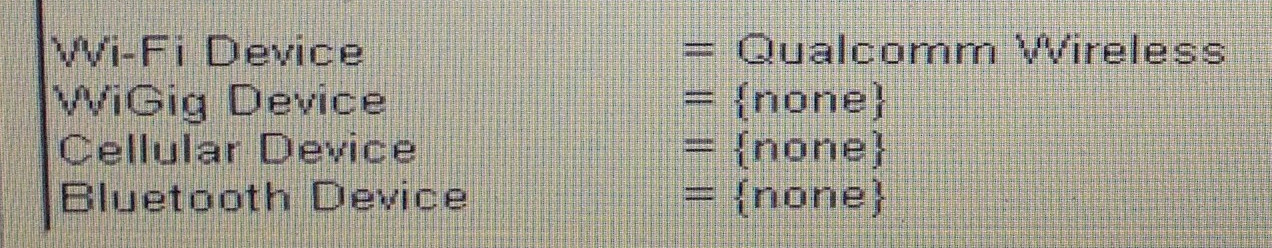Difference between revisions of "Bluez5 fedora 20"
From Finninday
| Line 61: | Line 61: | ||
[root@servo ~]# hcitool dev | [root@servo ~]# hcitool dev | ||
Devices: | Devices: | ||
| − | |||
</pre> | </pre> | ||
| Line 71: | Line 70: | ||
Doh. I need to buy a bluetooth adapter. | Doh. I need to buy a bluetooth adapter. | ||
| + | |||
| + | * Dell's factory install configuration link was less helpful | ||
| + | http://www.dell.com/support/my-support/ca/en/cabsdt1/Products/ | ||
| + | |||
| + | It seems like it would be a good idea to check Dell's records to see what they installed, but the parts list is incomprensible. | ||
Revision as of 20:06, 9 February 2014
background
Fedora 20 includes bluez5 which is rather different from bluez4
- http://fedoraproject.org/wiki/Changes/Bluez5
- http://lwn.net/Articles/531133/
- http://padovan.org/blog/2013/06/gnome-3-get-to-knows-bluez-5/
When I installed Fedora 20 fresh on a Dell Latitude E6440, I was unable to use bluetooth. The gnome control panel for bluetooth says no adapters are found.
discovering state
- the spec sheet for a Dell Latitude E6440 says:
Connect and collaborate effectively with Dell docking solutions, Bluetooth® 4.0, integrated HD webcam and mobile broadband options.
- dmesg says this at boot:
[ 15.477531] IPv6: ADDRCONF(NETDEV_UP): em1: link is not ready [ 15.511068] Bluetooth: Core ver 2.16 [ 15.511137] NET: Registered protocol family 31 [ 15.511138] Bluetooth: HCI device and connection manager initialized [ 15.511146] Bluetooth: HCI socket layer initialized [ 15.511148] Bluetooth: L2CAP socket layer initialized [ 15.511151] Bluetooth: SCO socket layer initialized [ 15.519542] Bluetooth: BNEP (Ethernet Emulation) ver 1.3 [ 15.519545] Bluetooth: BNEP filters: protocol multicast [ 15.519554] Bluetooth: BNEP socket layer initialized [ 24.948856] fuse init (API version 7.22)
- systemd says this
[root@servo ~]# service bluetooth status
Redirecting to /bin/systemctl status bluetooth.service
bluetooth.service - Bluetooth service
Loaded: loaded (/usr/lib/systemd/system/bluetooth.service; enabled)
Active: active (running) since Mon 2014-01-13 09:44:07 PST; 11h ago
Docs: man:bluetoothd(8)
Main PID: 1064 (bluetoothd)
Status: "Running"
CGroup: /system.slice/bluetooth.service
└─1064 /usr/libexec/bluetooth/bluetoothd
Jan 13 09:44:07 servo.finninday.net bluetoothd[1064]: Bluetooth daemon 5.13
Jan 13 09:44:07 servo.finninday.net systemd[1]: Started Bluetooth service.
Jan 13 09:44:07 servo.finninday.net bluetoothd[1064]: Starting SDP server
Jan 13 09:44:07 servo.finninday.net bluetoothd[1064]: Bluetooth management interface 1.3 initialized
[root@servo ~]#
[root@servo ~]# rpm -qa | grep blue
pulseaudio-module-bluetooth-4.0-9.gitf81e3.fc20.x86_64
bluez-libs-5.13-1.fc20.x86_64
bluez-5.13-1.fc20.x86_64
bluez-cups-5.13-1.fc20.x86_64
gnome-bluetooth-libs-3.10.0-1.fc20.x86_64
gnome-bluetooth-3.10.0-1.fc20.x86_64
[root@servo ~]#
[root@servo ~]# hcitool dev
Devices:
Found this config file:
/etc/dbus-1/system.d/bluetooth.conf
- Ahh, my system bios says this
Doh. I need to buy a bluetooth adapter.
- Dell's factory install configuration link was less helpful
http://www.dell.com/support/my-support/ca/en/cabsdt1/Products/
It seems like it would be a good idea to check Dell's records to see what they installed, but the parts list is incomprensible.