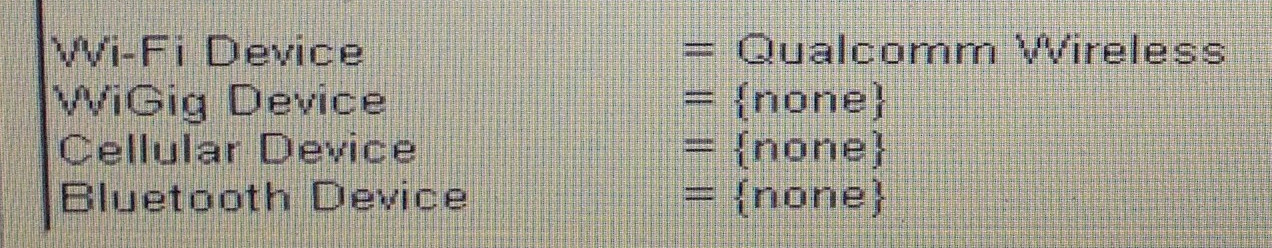Bluez5 fedora 20
From Finninday
Contents
background
Fedora 20 includes bluez5 which is rather different from bluez4
- http://fedoraproject.org/wiki/Changes/Bluez5
- http://lwn.net/Articles/531133/
- http://padovan.org/blog/2013/06/gnome-3-get-to-knows-bluez-5/
When I installed Fedora 20 fresh on a Dell Latitude E6440, I was unable to use bluetooth. The gnome control panel for bluetooth says no adapters are found.
discovering state
- the spec sheet for a Dell Latitude E6440 says:
Connect and collaborate effectively with Dell docking solutions, Bluetooth® 4.0, integrated HD webcam and mobile broadband options.
- dmesg says this at boot:
[ 15.477531] IPv6: ADDRCONF(NETDEV_UP): em1: link is not ready [ 15.511068] Bluetooth: Core ver 2.16 [ 15.511137] NET: Registered protocol family 31 [ 15.511138] Bluetooth: HCI device and connection manager initialized [ 15.511146] Bluetooth: HCI socket layer initialized [ 15.511148] Bluetooth: L2CAP socket layer initialized [ 15.511151] Bluetooth: SCO socket layer initialized [ 15.519542] Bluetooth: BNEP (Ethernet Emulation) ver 1.3 [ 15.519545] Bluetooth: BNEP filters: protocol multicast [ 15.519554] Bluetooth: BNEP socket layer initialized [ 24.948856] fuse init (API version 7.22)
- systemd says this
[root@servo ~]# service bluetooth status
Redirecting to /bin/systemctl status bluetooth.service
bluetooth.service - Bluetooth service
Loaded: loaded (/usr/lib/systemd/system/bluetooth.service; enabled)
Active: active (running) since Mon 2014-01-13 09:44:07 PST; 11h ago
Docs: man:bluetoothd(8)
Main PID: 1064 (bluetoothd)
Status: "Running"
CGroup: /system.slice/bluetooth.service
└─1064 /usr/libexec/bluetooth/bluetoothd
Jan 13 09:44:07 servo.finninday.net bluetoothd[1064]: Bluetooth daemon 5.13
Jan 13 09:44:07 servo.finninday.net systemd[1]: Started Bluetooth service.
Jan 13 09:44:07 servo.finninday.net bluetoothd[1064]: Starting SDP server
Jan 13 09:44:07 servo.finninday.net bluetoothd[1064]: Bluetooth management interface 1.3 initialized
[root@servo ~]#
[root@servo ~]# rpm -qa | grep blue
pulseaudio-module-bluetooth-4.0-9.gitf81e3.fc20.x86_64
bluez-libs-5.13-1.fc20.x86_64
bluez-5.13-1.fc20.x86_64
bluez-cups-5.13-1.fc20.x86_64
gnome-bluetooth-libs-3.10.0-1.fc20.x86_64
gnome-bluetooth-3.10.0-1.fc20.x86_64
[root@servo ~]#
[root@servo ~]# hcitool dev
Devices:
Found this config file:
/etc/dbus-1/system.d/bluetooth.conf
- Ahh, my system bios says this
Doh. I need to buy a bluetooth adapter.
- Dell's factory install configuration link was less helpful
http://www.dell.com/support/my-support/ca/en/cabsdt1/Products/
It seems like it would be a good idea to check Dell's records to see what they installed, but the parts list is incomprensible.
after buying a usb bluetooth adapter
hciconfig after pairing with laptop
[root@servo rday]# hciconfig hci0: Type: BR/EDR Bus: USB BD Address: 00:02:72:C8:67:96 ACL MTU: 1021:8 SCO MTU: 64:1 UP RUNNING PSCAN RX bytes:340536 acl:930 sco:0 events:274 errors:0 TX bytes:24371 acl:184 sco:0 commands:92 errors:0 [root@servo rday]# hciconfig -a hci0: Type: BR/EDR Bus: USB BD Address: 00:02:72:C8:67:96 ACL MTU: 1021:8 SCO MTU: 64:1 UP RUNNING PSCAN RX bytes:27830539 acl:64713 sco:0 events:309 errors:0 TX bytes:25080 acl:216 sco:0 commands:97 errors:0 Features: 0xbf 0xfe 0xcf 0xfe 0xdb 0xff 0x7b 0x87 Packet type: DM1 DM3 DM5 DH1 DH3 DH5 HV1 HV2 HV3 Link policy: RSWITCH SNIFF Link mode: SLAVE ACCEPT Name: 'servo.finninday.net' Class: 0x1c010c Service Classes: Rendering, Capturing, Object Transfer Device Class: Computer, Laptop HCI Version: 4.0 (0x6) Revision: 0x1000 LMP Version: 4.0 (0x6) Subversion: 0x220e Manufacturer: Broadcom Corporation (15)
hcitool
[root@servo rday]# hcitool dev Devices: hci0 00:02:72:C8:67:96 [root@servo rday]# hcitool con Connections: < ACL BC:F5:AC:7E:8B:10 handle 11 state 1 lm MASTER AUTH ENCRYPT [root@servo rday]# hcitool rssi BC:F5:AC:7E:8B:10 RSSI return value: 0 [root@servo rday]# hcitool lq BC:F5:AC:7E:8B:10 Link quality: 255 [root@servo rday]# hcitool tpl BC:F5:AC:7E:8B:10 Current transmit power level: 3 [root@servo rday]# hcitool info BC:F5:AC:7E:8B:10 Requesting information ... BD Address: BC:F5:AC:7E:8B:10 OUI Company: LG Electronics (BC-F5-AC) Device Name: Nexus 5 LMP Version: 4.0 (0x6) LMP Subversion: 0x6109 Manufacturer: Broadcom Corporation (15) Features page 0: 0xbf 0xfe 0xcf 0xfe 0xdb 0xff 0x7b 0x87 <3-slot packets> <5-slot packets> <encryption> <slot offset> <timing accuracy> <role switch> <sniff mode> <RSSI> <channel quality> <SCO link> <HV2 packets> <HV3 packets> <u-law log> <A-law log> <CVSD> <paging scheme> <power control> <transparent SCO> <broadcast encrypt> <EDR ACL 2 Mbps> <EDR ACL 3 Mbps> <enhanced iscan> <interlaced iscan> <interlaced pscan> <inquiry with RSSI> <extended SCO> <EV4 packets> <EV5 packets> <AFH cap. slave> <AFH class. slave> <LE support> <3-slot EDR ACL> <5-slot EDR ACL> <sniff subrating> <pause encryption> <AFH cap. master> <AFH class. master> <EDR eSCO 2 Mbps> <EDR eSCO 3 Mbps> <3-slot EDR eSCO> <extended inquiry> <LE and BR/EDR> <simple pairing> <encapsulated PDU> <err. data report> <non-flush flag> <LSTO> <inquiry TX power> <EPC> <extended features> Features page 1: 0x03 0x00 0x00 0x00 0x00 0x00 0x00 0x00 Features page 2: 0x20 0x08 0x00 0x00 0x00 0x00 0x00 0x00 [root@servo rday]#
After pairing my phone and laptop, I can watch the rssi (received signal strength) to see how far my phone is from the laptop:
within 1 foot
[root@servo rday]# hcitool rssi BC:F5:AC:7E:8B:10 RSSI return value: 0
on the far side of a hotel room
[root@servo rday]# hcitool rssi BC:F5:AC:7E:8B:10 RSSI return value: -25
after an update on April 21, unable to see bluetooth speakers
Started to get this error when trying to establish connection from fedora laptop to bluetooth speaker:
Apr 21 15:45:57 servo.finninday.net bluetoothd[1148]: Unable to register device interface for FC:58:FA:D0:5A:64 Apr 21 15:45:57 servo.finninday.net bluetoothd[1148]: Unable to create object for found device FC:58:FA:D0:5A:64
Troubleshooting:
[root@servo rday]# bluetoothctl [NEW] Controller 00:02:72:C8:67:96 servo.finninday.net [default] [NEW] Device D8:EE:53:1A:E1:57 Force [NEW] Device BC:F5:AC:7E:8B:10 Nexus 5 [CHG] Device D8:EE:53:1A:E1:57 RSSI: -77 [CHG] Device D8:EE:53:1A:E1:57 RSSI: -68 [bluetooth]# [bluetooth]# scan on Discovery started [CHG] Device D8:EE:53:1A:E1:57 RSSI: -76