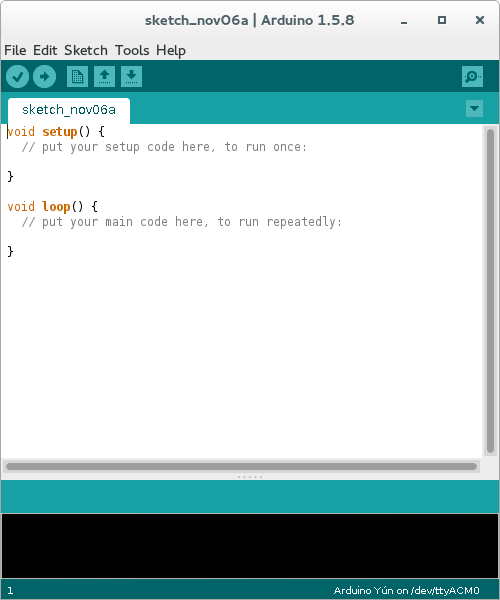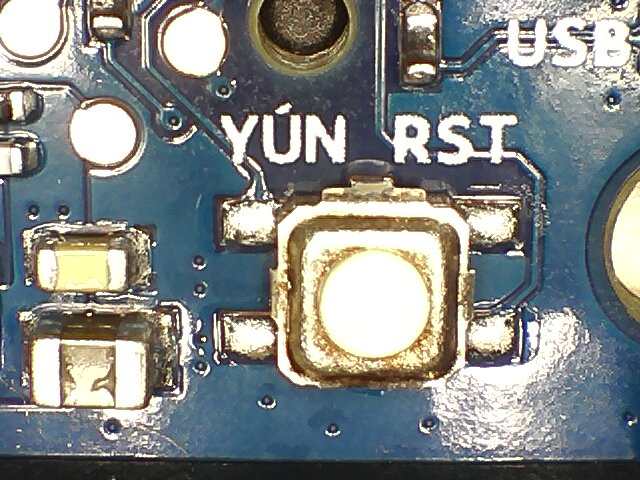Arduino yun
From Finninday
Contents
Upgrading an Arduino Yun
background
Essentially the task I'm documenting is outlined here: http://linino.org/doku.php?id=wiki:upgradetolininoio
But I'm adding a bit of background that I was missing since this is my first exposure to the Yun. See? I didn't even spell it with the proper accent over the U.
I'm pleased that the Yun has such good documentation:
- http://arduino.cc/en/Guide/ArduinoYun#toc6
- http://playground.arduino.cc/Hardware/Yun#restoring_a_yun
I didn't end up using this sketch, but it included some nice hints about using the stock Serial Terminal in the Arduino IDE
This was the most succinct and useful documentation I found on setting up the tftpd server that is needed for the upgrade
http://www.df.lth.se/~triad/krad/tftpserver.html
environment
- I'm using a Fedora 20 system connected via usb to provide power and access to serial terminal
- The Yun is connected via wired ethernet to a network with a dhcp server providing IP config
- I have an apache server providing binaries for download to the Yun
- I have a tftp server providing binaries for download to the Yun
- I have installed the version of the Arduino IDE (1.5.8 BETA) that is new enough to support the Yun
prep the Yun
- connect ethernet and usb to boot the Yun
- watch the dhcp logs to see the mac address of the yun and enter into dhcpd.conf
- reboot Yun
- let dhcp configure
- log in via ssh. I have yun in my /etc/hosts with the IP address provided by dhcp. I'll be doing several of these boards and each time the image changes, the host id changes, so let's not fiddle with those. The default password is doghunter.
ssh -o UserKnownHostsFile=/dev/null -o StrictHostKeyChecking=no root@yun
- download the latest serial terminal to the Yun
root@j17:~# cd /tmp root@j17:/tmp# wget http://download.linino.org/pkg-bin/serialTerminal.hex Connecting to download.linino.org (88.198.63.58:80) serialTerminal.hex 100% |*******************************| 17420 0:00:00 ETA
- install the latest serial terminal on the Yun
root@j17:/tmp# run-avrdude /tmp/serialTerminal.hex
avrdude: AVR device initialized and ready to accept instructions
Reading | ################################################## | 100% 0.01s
avrdude: Device signature = 0x1e9587
avrdude: NOTE: "flash" memory has been specified, an erase cycle will be performed
To disable this feature, specify the -D option.
avrdude: erasing chip
avrdude: reading input file "0xFF"
avrdude: writing lfuse (1 bytes):
Writing | ################################################## | 100% 0.00s
avrdude: 1 bytes of lfuse written
avrdude: verifying lfuse memory against 0xFF:
avrdude: load data lfuse data from input file 0xFF:
avrdude: input file 0xFF contains 1 bytes
avrdude: reading on-chip lfuse data:
Reading | ################################################## | 100% 0.00s
avrdude: verifying ...
avrdude: 1 bytes of lfuse verified
avrdude: reading input file "0xD8"
avrdude: writing hfuse (1 bytes):
Writing | ################################################## | 100% 0.00s
avrdude: 1 bytes of hfuse written
avrdude: verifying hfuse memory against 0xD8:
avrdude: load data hfuse data from input file 0xD8:
avrdude: input file 0xD8 contains 1 bytes
avrdude: reading on-chip hfuse data:
Reading | ################################################## | 100% 0.00s
avrdude: verifying ...
avrdude: 1 bytes of hfuse verified
avrdude: reading input file "0xFB"
avrdude: writing efuse (1 bytes):
Writing | ################################################## | 100% 0.00s
avrdude: 1 bytes of efuse written
avrdude: verifying efuse memory against 0xFB:
avrdude: load data efuse data from input file 0xFB:
avrdude: input file 0xFB contains 1 bytes
avrdude: reading on-chip efuse data:
Reading | ################################################## | 100% 0.00s
avrdude: verifying ...
avrdude: 1 bytes of efuse verified
avrdude: reading input file "/tmp/serialTerminal.hex"
avrdude: writing flash (6188 bytes):
Writing | ################################################## | 100% 3.61s
avrdude: 6188 bytes of flash written
avrdude: verifying flash memory against /tmp/serialTerminal.hex:
avrdude: load data flash data from input file /tmp/serialTerminal.hex:
avrdude: input file /tmp/serialTerminal.hex contains 6188 bytes
avrdude: reading on-chip flash data:
Reading | ################################################## | 100% 3.37s
avrdude: verifying ...
avrdude: 6188 bytes of flash verified
avrdude: safemode: Fuses OK
avrdude done. Thank you.
upgrade uboot
- launch the Arduino IDE
- set Tools > Board > Arduino Yun
- set Tools > Port > /dev/ttyACM0
- start Tools > Serial Monitor
- configure Serial Monitor to use New line, 512000 baud
- enter ~2 in the Serial Monitor and get ready to press send
- press the "YUN RST" button (near the corner with the LEDs)
- press send
- within 4 seconds, enter a letter and press send again
- this should pause the boot here:
athrs26_reg_init_lan ATHRS26: resetting s26 ATHRS26: s26 reset done eth1 up eth0, eth1 Hit any key to stop autoboot: 4 3 2 1 0
- the fact that the prompt says "Hit any key to stop autoboot" is an indication that we have the old version
- configure network manually with values that dhcp would have given
ar7240> setenv serverip 10.0.0.5; ar7240> setenv ipaddr 10.0.0.119; ar7240> ping 10.0.0.5 dup 1 speed 100 Using eth0 device host 10.0.0.5 is alive
- transfer the new uboot image
ar7240> tftp 0x8006000 uboot.bin Using eth0 device TFTP from server 10.0.0.5; our IP address is 10.0.0.119 Filename 'uboot.bin'. Load address: 0x8006000 Loading: T T T T T T T T T T Retry count exceeded; starting again eth1 link down FAIL Using eth0 device TFTP from server 10.0.0.5; our IP address is 10.0.0.119 Filename 'uboot.bin'. Load address: 0x8006000 Loading: T T T T #################################### done Bytes transferred = 181852 (2c65c hex) ar7240>
- perform the upgrade
ar7240> erase 0x9f000000 +0x40000 Erase Flash from 0x9f000000 to 0x9f03ffff in Bank # 1 First 0x0 last 0x3 sector size 0x10000 0 1 2 3 Erased 4 sectors ar7240> ar7240> cp.b $fileaddr 0x9f000000 $filesize Copy to Flash... write addr: 9f000000 done ar7240> reset
- it now reboots and should have the newer version of uboot
- verify by switching serial monitor with ~1 and typing "lin" within 4 seconds to get uboot prompt:
<line noise> eth1: b4:21:8a:00:00:01 eth0, eth1 autoboot in 4 seconds (stop with 'lin')... linino>
- view bootargs
linino> printenv bootargs=console=ttyATH0,115200 board=linino-yun mem=64M rootfstype=squashfs,jffs2 noinitrd mtdparts=spi0.0:256k(u-boot)ro,64k(u-boot-env)ro,14656k(rootfs),1280k(kernel),64k(nvram),64k(art),15936k@0x50000(firmware) bootcmd=bootm 0x9fea0000 bootdelay=4 baudrate=115200 ethaddr=0xb4:0x21:0x8a:0x00:0x00:0x10 ipaddr=192.168.1.2 serverip=192.168.1.1 stdin=serial stdout=serial stderr=serial ethact=eth0 Environment size: 399/65532 bytes
- set boot args
linino> setenv bootargs 'console=spicons board=linino-yun mtdparts=spi0.0:256k(u-boot)ro,64k(u-boot-env),14656k(rootfs),1280k(kernel),64k(nvram),64k(art),15936k@0x50000(firmware) mem=64M rootfstype=squashfs,jffs2 noinitrd'
- I wasn't able to set baudrate here, so skipping that step and setting it later in linux
- save environment variables
linino> saveenv Saving Environment to Flash... Protect off 9F040000 ... 9F04FFFF Un-Protecting sectors 4..4 in bank 1 Un-Protected 1 sectors Erasing Flash...Erase Flash from 0x9f040000 to 0x9f04ffff in Bank # 1 First 0x4 last 0x4 sector size 0x100 4 Erased 1 sectors Writing to Flash... write addr: 9f040000 done Protecting sectors 4..4 in bank 1 Protected 1 sectors linino>
- reboot
linino> reset
- allow boot to proceed to completion. it takes about 70 seconds
upgrade linio image
- ssh to linux
ssh -o UserKnownHostsFile=/dev/null -o StrictHostKeyChecking=no root@yun
- display version before upgrade
- download linio image
root@j17:~# cd /tmp root@j17:/tmp# wget http://10.0.0.5/yun.bin Connecting to 10.0.0.5 (10.0.0.5:80) yun.bin 100% |*******************************| 15759k 0:00:00 ETA
- apply the new image
root@j17:/tmp# sysupgrade -n -v yun.bin Sending TERM to remaining processes ... uSDaemon uhttpd dbus-daemon dnsmasq avahi-daemon alljoyn-daemon thd ntpd sleep syslogd klogd hotplug2 ubusd netifd Sending KILL to remaining processes ... uhttpd Switching to ramdisk... Performing system upgrade... Unlocking firmware ... Writing from <stdin> to firmware ... [w] [w] [w] Upgrade completed Rebooting system...
- ssh to box and set baud rate
root@linino:~# fw_setenv baudrate 250000 root@linino:~#
- run-avrdude
root@linino:~# run-avrdude /etc/linino/bathos-mcuio.hex
avrdude: AVR device initialized and ready to accept instructions
Reading | ################################################## | 100% 0.01s
avrdude: Device signature = 0x1e9587
avrdude: NOTE: "flash" memory has been specified, an erase cycle will be performed
To disable this feature, specify the -D option.
avrdude: erasing chip
avrdude: reading input file "0xFF"
avrdude: writing lfuse (1 bytes):
Writing | ################################################## | 100% 0.00s
avrdude: 1 bytes of lfuse written
avrdude: verifying lfuse memory against 0xFF:
avrdude: load data lfuse data from input file 0xFF:
avrdude: input file 0xFF contains 1 bytes
avrdude: reading on-chip lfuse data:
Reading | ################################################## | 100% 0.00s
avrdude: verifying ...
avrdude: 1 bytes of lfuse verified
avrdude: reading input file "0xD8"
avrdude: writing hfuse (1 bytes):
Writing | ################################################## | 100% 0.00s
avrdude: 1 bytes of hfuse written
avrdude: verifying hfuse memory against 0xD8:
avrdude: load data hfuse data from input file 0xD8:
avrdude: input file 0xD8 contains 1 bytes
avrdude: reading on-chip hfuse data:
Reading | ################################################## | 100% 0.00s
avrdude: verifying ...
avrdude: 1 bytes of hfuse verified
avrdude: reading input file "0xFB"
avrdude: writing efuse (1 bytes):
Writing | ################################################## | 100% 0.00s
avrdude: 1 bytes of efuse written
avrdude: verifying efuse memory against 0xFB:
avrdude: load data efuse data from input file 0xFB:
avrdude: input file 0xFB contains 1 bytes
avrdude: reading on-chip efuse data:
Reading | ################################################## | 100% 0.00s
avrdude: verifying ...
avrdude: 1 bytes of efuse verified
avrdude: reading input file "/etc/linino/bathos-mcuio.hex"
avrdude: writing flash (32748 bytes):
Writing | ################################################## | 100% 17.25s
avrdude: 32748 bytes of flash written
avrdude: verifying flash memory against /etc/linino/bathos-mcuio.hex:
avrdude: load data flash data from input file /etc/linino/bathos-mcuio.hex:
avrdude: input file /etc/linino/bathos-mcuio.hex contains 32748 bytes
avrdude: reading on-chip flash data:
Reading | ################################################## | 100% 15.94s
avrdude: verifying ...
avrdude: 32748 bytes of flash verified
avrdude: safemode: Fuses OK
avrdude done. Thank you.
- display build info after upgrade
root@linino:~# cat /etc/linino_version DISTRIB_ID="Linino" DISTRIB_RELEASE="lininoIO" DISTRIB_REVISION="5720072" DISTRIB_CODENAME="attitude_adjustment" DISTRIB_TARGET="ar71xx/generic" BUILD_DATE="2014-10-14"
- display bootargs
root@linino:~# fw_printenv bootcmd=bootm 0x9fea0000 bootdelay=4 ethaddr=0xb4:0x21:0x8a:0x00:0x00:0x10 ipaddr=192.168.1.2 serverip=192.168.1.1 stdin=serial stdout=serial stderr=serial ethact=eth0 bootargs=console=spicons board=linino-yun mtdparts=spi0.0:256k(u-boot)ro,64k(u-boot-env),14656k(rootfs),1280k(kernel),64k(nvram),64k(art),15936k@0x50000(firmware) mem=64M rootfstype=squashfs,jffs2 noinitrd baudrate=250000