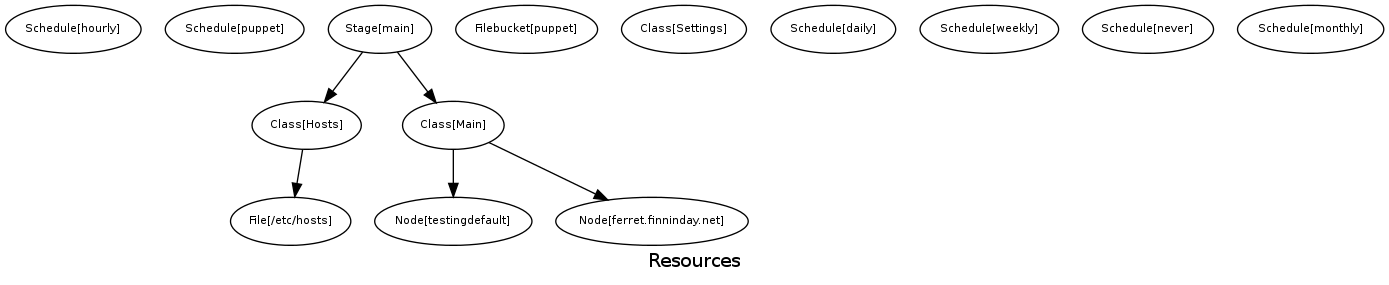Zero to puppet in one day
This page explains how to get started using puppet to maintain Ubuntu 10.10 (Maverick).
Pick a server
Since this is machine will have the task of maintaining or rebuilding your important machines, it should not be one of those machines. Maybe spin up a VM that can be used on any of your machines and make that your puppet server.
a note about making virtual machines
For our purposes, (making a puppet master or test puppet client) we'll need a VM that appears to be a real machine on the network. That means turning on bridged networking in Virtualbox. With the VM running bridged networking, you can watch your normal dhcp server's logs, see the VM ask for a lease, and then add that machine to your dhcpd.conf.
With normal NAT networking, the VM is hidden within the host and uses the Virtualbox internal dhcp server, and so your VM is not a first class citizen on the network.
Install puppetmaster
Puppet has a lot of dependencies, but in this distro they are well managed and we can just say
apt-get install puppetmaster
I can't remember if the master starts automatically upon install. Check:
service puppetmaster status
If it isn't running, start it:
service puppetmaster start
Install puppet client on a test VM
Create a bridged network VM, install Ubuntu on it, and then install puppet client:
apt-get install puppet
Configure the client to start at boot by editing /etc/default/puppet:
# Defaults for puppet - sourced by /etc/init.d/puppet # Start puppet on boot? START=yes # Startup options DAEMON_OPTS=""
Start puppet
service puppet start
Sign the client's cert on the puppet master
puppet cert --list
You should see the client that just started in the output. Sign the cert to authorize communication between the client and the master:
puppet cert --sign <hostname>
Now you should have a puppet master that can control a VM client. Any horrible mistakes will only affect the VM which can easily be rebuilt.
Puppet master configs
How do you tell the puppet master what to make the clients do?
/etc/puppet/manifests/site.pp
#import "templates" import "nodes"
The site.pp is entry point for puppetmaster configuration. This file simply tells puppet to look in the nodes.pp file. Other site-wide configuration can go here as well.
/etc/puppet/manifests/nodes.pp
node default {
}
node testingdefault {
include hosts
}
node 'merkli.finninday.net' inherits testingdefault {
}
node 'ferret.finninday.net' inherits testingdefault {
}
node 'stinkerbelle.finninday.net' inherits testingdefault {
}
node 'potato.finninday.net' inherits testingdefault {
}
node 'weasel.finninday.net' {
}
The first node defined here is the default node. This tells puppet what to do with any machine that talks to the master, but is not specifically mentioned in the nodes.pp. In this case, do nothing with such machines.
The testingdefault node is defined to get a resource called "hosts". Notice that order is not important in this file. We haven't defined what nodes are in the testingdefault node before saying what should happen to such nodes.
The next four nodes insert actual hosts into the testingdefault group.
The last node is a place holder for a machine that does not get the testingdefault treatment.
So, what's a "hosts" resource?
Puppet modules
root@merkli:/etc/puppet/modules/hosts# tree
.
├── files
├── lib
├── manifests
│ └── init.pp
├── templates
│ └── hosts.erb
└── tests
└── init.pp
I've created a puppet module called hosts by creating this file structure.
- files: this is where puppet looks for static files that the module will push out as part of this module
- lib: this isn't important yet
- manifests: this is where puppet gets the configuration files for this module. init.pp is the default starting point.
- templates: this is where puppet looks for templates (files that are modified before being distributed)
- tests: this is where you can put unit tests
/etc/puppet/modules/hosts/manifests/init.pp
class hosts {
file { "/etc/hosts":
owner => root,
group => root,
mode => 644,
content => template("hosts/hosts.erb"),
}
}
Puppet only does things that you specifically tell it to do. Here we tell it to make sure there is a file called /etc/hosts and that it has certain permissions and certain content.
/etc/puppet/modules/hosts/templates/hosts.erb
<%= ipaddress %> <%= fqdn %> <%= hostname %> 127.0.0.1 localhost.localdomain localhost ::1 <%= hostname %> localhost6.localdomain6 localhost6 127.0.1.1 <%= hostname %> # The following lines are desirable for IPv6 capable hosts ::1 ip6-localhost ip6-loopback fe00::0 ip6-localnet ff00::0 ip6-mcastprefix ff02::1 ip6-allnodes ff02::2 ip6-allrouters ff02::3 ip6-allhosts
This is a ruby template that contains variables and static text. When the template is populated, it looks something like this:
10.0.0.14 merkli.finninday.net merkli 127.0.0.1 localhost.localdomain localhost ::1 merkli localhost6.localdomain6 localhost6 127.0.1.1 merkli # The following lines are desirable for IPv6 capable hosts ::1 ip6-localhost ip6-loopback fe00::0 ip6-localnet ff00::0 ip6-mcastprefix ff02::1 ip6-allnodes ff02::2 ip6-allrouters ff02::3 ip6-allhosts
Watch the logs
puppetmaster log
root@merkli:~# tail /var/log/daemon.log
Apr 21 09:41:31 merkli puppet-master[21718]: Compiled catalog for weasel.finninday.net in environment production in 0.04 seconds Apr 21 09:47:29 merkli puppet-master[21718]: Compiled catalog for merkli.finninday.net in environment production in 0.03 seconds Apr 21 09:47:29 merkli puppet-agent[17513]: Finished catalog run in 0.03 seconds Apr 21 09:50:02 merkli puppet-master[21718]: Compiled catalog for potato.finninday.net in environment production in 0.03 seconds Apr 21 10:00:29 merkli puppet-master[21718]: Compiled catalog for ferret.finninday.net in environment production in 0.03 seconds Apr 21 10:11:33 merkli puppet-master[21718]: Compiled catalog for weasel.finninday.net in environment production in 0.02 seconds Apr 21 10:17:30 merkli puppet-master[21718]: Compiled catalog for merkli.finninday.net in environment production in 0.03 seconds Apr 21 10:17:31 merkli puppet-agent[17513]: Finished catalog run in 0.03 seconds Apr 21 10:20:03 merkli puppet-master[21718]: Compiled catalog for potato.finninday.net in environment production in 0.03 seconds Apr 21 10:30:33 merkli puppet-master[21718]: Compiled catalog for ferret.finninday.net in environment production in 0.03 seconds
This machine is running a puppet master and a puppet client (agent).
puppet client log
A client-only log looks more like this:
root@ferret:~# tail /var/log/daemon.log Apr 21 07:30:16 ferret puppet-agent[21576]: Finished catalog run in 0.05 seconds Apr 21 08:00:19 ferret puppet-agent[21576]: Finished catalog run in 0.04 seconds Apr 21 08:27:09 ferret dhclient: DHCPREQUEST of 10.0.0.26 on eth0 to 10.0.0.3 port 67 Apr 21 08:27:09 ferret dhclient: DHCPACK of 10.0.0.26 from 10.0.0.3 Apr 21 08:27:09 ferret dhclient: bound to 10.0.0.26 -- renewal in 19925 seconds. Apr 21 08:30:22 ferret puppet-agent[21576]: Finished catalog run in 0.06 seconds Apr 21 09:00:25 ferret puppet-agent[21576]: Finished catalog run in 0.05 seconds Apr 21 09:30:29 ferret puppet-agent[21576]: Finished catalog run in 0.05 seconds Apr 21 10:00:32 ferret puppet-agent[21576]: Finished catalog run in 0.05 seconds Apr 21 10:30:36 ferret puppet-agent[21576]: Finished catalog run in 0.05 seconds
When puppet actually applies a change, it tells you about it in the client's log:
Apr 19 19:56:17 ferret puppet-agent[21576]: (/Stage[main]/Hosts/File[/etc/hosts]/content) content changed '{md5}59063f6a994e24029b1cbaa76453933b' to '{md5}f1223bdaf871d6a14a66c83f8e535c94'
Experiment safely
Say you've created a new module and you want to see what it will do before it does it.
- turn off the client puppet agent that will get the resource
service puppet stop
root@ferret:~# puppetd -t --graph --noop info: Caching catalog for ferret.finninday.net info: Applying configuration version '1303359415' notice: Finished catalog run in 0.10 seconds
- -t switch means test
- --noop means "no operation"
- --graph switch creates a graphviz dot file in /var/lib/puppet/state/graphs which can be turned into an image like this:
dot -T png resources.dot > resources.png
What's really going on?
To have puppet tell you much more about what it is doing, you can temporarily stop the client and server, start them up as normal console applications instead of daemons and crank up the debugging output:
on the puppet master
service puppetmaster stop puppetmasterd --no-daemonize --debug
on the puppet client
service puppet stop puppetd -t --debug
This will cause the puppet client to compile its local state, send it to the server which then compares that state to the state defined by its configuration files. The server then sends appropriate changes to the client to bring it into compliance with the described state. The client receives and applies these changes.