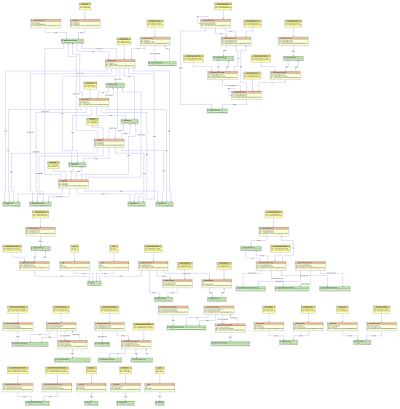Rams: Difference between revisions
Jump to navigation
Jump to search
No edit summary |
(→Total) |
||
| (29 intermediate revisions by the same user not shown) | |||
| Line 1: | Line 1: | ||
===Current questions=== | |||
* send invoice as of 10/14/2009 | |||
* total hours worked: 4 | |||
===Review the code=== | ===Review the code=== | ||
Absorb 24K lines of rams-web java code. | Absorb 24K lines of rams-web java code. | ||
<table cellpadding="0" cellspacing="0" border="1" style="width: 200px"> | <table cellpadding="0" cellspacing="0" border="1" style="width: 200px"> | ||
<tr> | <tr> | ||
<td style="vertical-align: top; background-color: blue; width: | <td style="vertical-align: top; background-color: blue; width: 100%;"> </td> | ||
<td style="vertical-align: top;"> </td> | <td style="vertical-align: top;"> </td> | ||
</tr> | </tr> | ||
</table> | </table> | ||
{| border="1" cellspacing="0" cellpadding="5" | {| border="1" cellspacing="0" cellpadding="5" | ||
|hours originally budgeted | |||
|6 | |||
|- | |||
|revised budget | |||
|2 | |||
|- | |- | ||
| | |hours worked | ||
|2 | |||
|- | |||
|hours billed | |||
|2 | |||
|} | |||
* generate javadocs for rams-web: http://finninday.net/javadoc | |||
* analyze program flow based on struts configs | |||
[[Image: struts-map.jpg|400px]] | |||
===Create a presentation=== | |||
<table cellpadding="0" cellspacing="0" border="1" style="width: 200px"> | |||
<tr> | |||
<td style="vertical-align: top; background-color: blue; width: 1%;"> </td> | |||
<td style="vertical-align: top;"> </td> | |||
</tr> | |||
</table> | |||
I assume a PDF would be most useful for this. | |||
{| border="1" cellspacing="0" cellpadding="5" | |||
|hours originally budgeted | |||
|2 | |||
|- | |||
|revised budget | |||
| | | | ||
|- | |||
|hours worked | |||
|0 | |0 | ||
|- | |||
|hours billed | |||
| | |||
|} | |||
===Preload into eclipse=== | |||
<table cellpadding="0" cellspacing="0" border="1" style="width: 200px"> | |||
<tr> | |||
<td style="vertical-align: top; background-color: blue; width: 40%;"> </td> | |||
<td style="vertical-align: top;"> </td> | |||
</tr> | |||
</table> | |||
{| border="1" cellspacing="0" cellpadding="5" | |||
|hours originally budgeted | |||
|1 | |||
|- | |||
|revised budget | |||
|5 | |||
|- | |||
|hours worked | |||
|2 | |||
|- | |||
|hours billed | |||
|2 | |||
|} | |||
===Deliver presentation=== | |||
<table cellpadding="0" cellspacing="0" border="1" style="width: 200px"> | |||
<tr> | |||
<td style="vertical-align: top; background-color: blue; width: 1%;"> </td> | |||
<td style="vertical-align: top;"> </td> | |||
</tr> | |||
</table> | |||
{| border="1" cellspacing="0" cellpadding="5" | |||
|hours originally budgeted | |||
|1 | |||
|- | |||
|revised budget | |||
| | |||
|- | |||
|hours worked | |||
|0 | |0 | ||
|- | |||
|hours billed | |||
| | |||
|} | |} | ||
===Report on status=== | |||
This web page. | |||
= | =Total= | ||
<table cellpadding="0" cellspacing="0" border="1" style="width: 200px"> | <table cellpadding="0" cellspacing="0" border="1" style="width: 200px"> | ||
<tr> | <tr> | ||
<td style="vertical-align: top; background-color: blue; width: | <td style="vertical-align: top; background-color: blue; width: 40%;"> </td> | ||
<td style="vertical-align: top;"> </td> | <td style="vertical-align: top;"> </td> | ||
</tr> | </tr> | ||
</table> | </table> | ||
{| border="1" cellspacing="0" cellpadding="5" | |||
|hours originally budgeted | |||
|10 | |||
|- | |||
|revised budget | |||
| | |||
|- | |||
|hours worked | |||
|4 | |||
|- | |||
|hours billed | |||
|4 | |||
|} | |||
Latest revision as of 17:19, 14 October 2009
Current questions
- send invoice as of 10/14/2009
- total hours worked: 4
Review the code
Absorb 24K lines of rams-web java code.
| hours originally budgeted | 6 |
| revised budget | 2 |
| hours worked | 2 |
| hours billed | 2 |
- generate javadocs for rams-web: http://finninday.net/javadoc
- analyze program flow based on struts configs
Create a presentation
I assume a PDF would be most useful for this.
| hours originally budgeted | 2 |
| revised budget | |
| hours worked | 0 |
| hours billed |
Preload into eclipse
| hours originally budgeted | 1 |
| revised budget | 5 |
| hours worked | 2 |
| hours billed | 2 |
Deliver presentation
| hours originally budgeted | 1 |
| revised budget | |
| hours worked | 0 |
| hours billed |
Report on status
This web page.
Total
| hours originally budgeted | 10 |
| revised budget | |
| hours worked | 4 |
| hours billed | 4 |