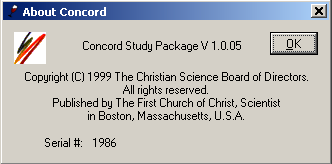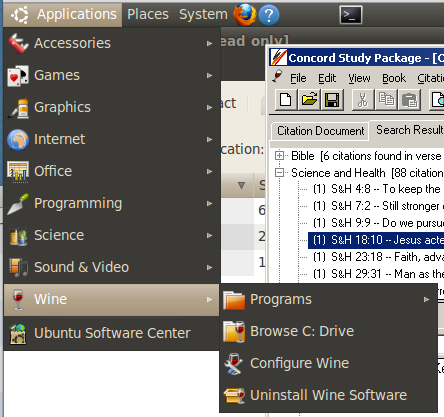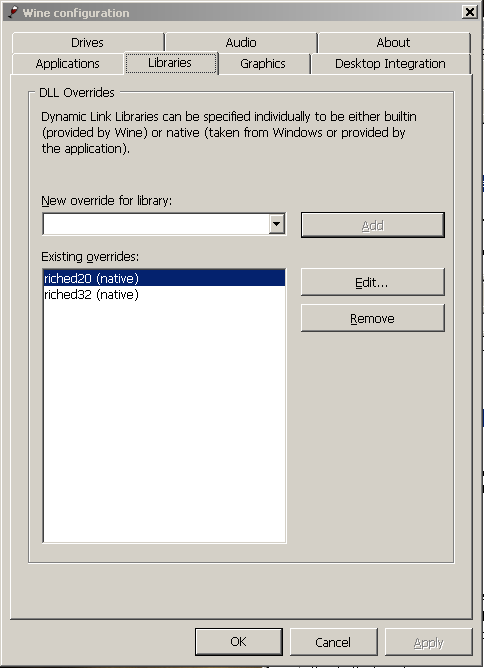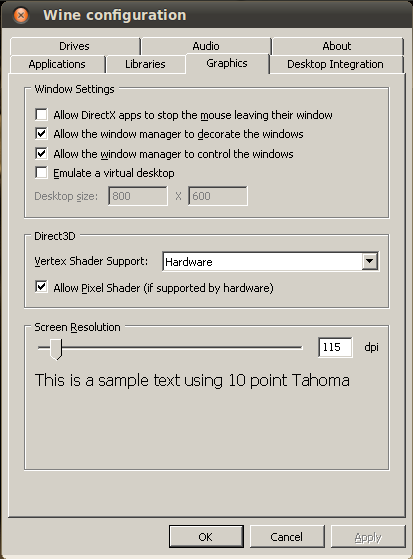How to make Concord run in Wine
I find that Concord (the 1999 edition for Windows 95) runs fine in Wine on top of Linux, but it needs some tweaking to make it usable.
The problems that I see when I run Concord in Wine under default settings
- clicking on a search result entry should display the passage in the book text window, but instead it displays a passage several pages earlier in the given book or chapter.
- highlighting text in a book should activate the jot button, but it does not.
These problems can be fixed by proper Wine configuration.
Wine Configuration
First, the patch should be applied to bring the application up to version 1.0.05 as shown here:
This patch is available under the name CrdWin105.exe.
If you look inside the self-extracting zip file for the patch, you see it contains three files:
- concord.exe
- riched20.dll
- riched32.dll
You must now tell Wine explicitly to use those versions of the dll instead of the versions bundled in Wine.
Open the "Configure Wine" application like so:
Under the Libraries tab, make the following entries:
I also prefer to increase the DPI setting in Wine so the default settings in Concord for all the windows look bigger.
Remaining problems under Wine
- unable to play hymns
- the popup text in a yellow-background that appears when you mouse over an entry in the search results is blank